If your child will not be in school for the day due to illness or doctor/dentist appointment, please follow these steps this school year.
Please Note: This system is not meant to be used for Educational Trips. To download the Educational Trip Parent Request Form, please click here. Educational trip requests should be returned to the building principal.
REPORTING A STUDENT ABSENCE
After you have called the school to report your child as absent for the day (absence phone lines are listed to the right), you may drop off a paper note to the office or submit an electronic absence note. To submit your note online, follow the steps below.
PLEASE NOTE: If you call your child off by using the absence phone line, you may still receive a phone call from the District notifying you of their absence. If you would not like to receive a phone call, please use PowerSchool or email to report your child's absence by 9:30 a.m.
STEP ONE:
Sign in to your PowerSchool account online:
Please note, absences can only be submitted on the PowerSchool website and cannot be reported through the PowerSchool App. If you need assistance creating a PowerSchool account, please contact your child's school.
STEP TWO:
If you have multiple children associated with your account, please be sure to select the child who will be absent and then locate the "Submit Absence" button on the left (it is the fifth button down).
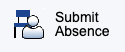
STEP THREE:
Complete the required fields and click the blue Submit button in the lower right corner.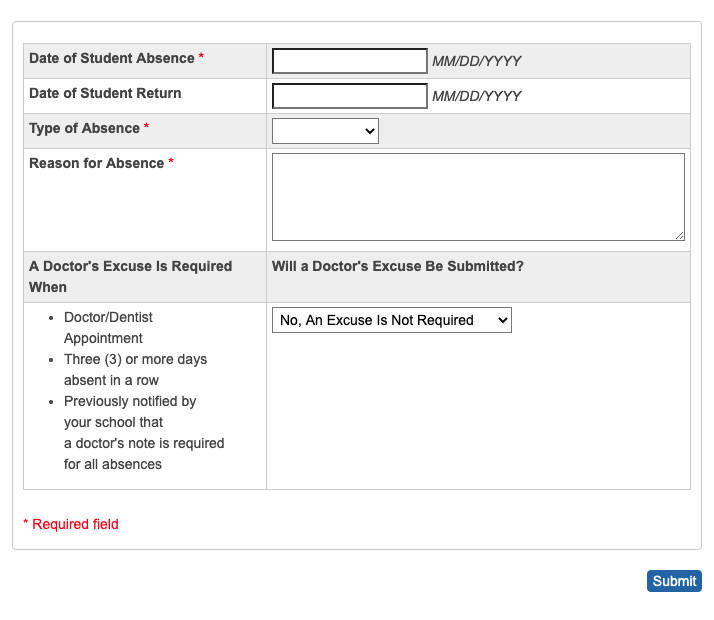
STEP FOUR:
Once submitted, a confirmation message will appear across the top of the screen which will include the email address you may use to submit your doctor/dentist note. If your child is sick and a note is not required, no further action is needed.
When emailing, please place your child's name in the subject line of the email. Scanned copies of notes are preferred; however, a photograph of the note is acceptable as long as the text is legible. Notes may also be dropped off at the school during regular office hours.